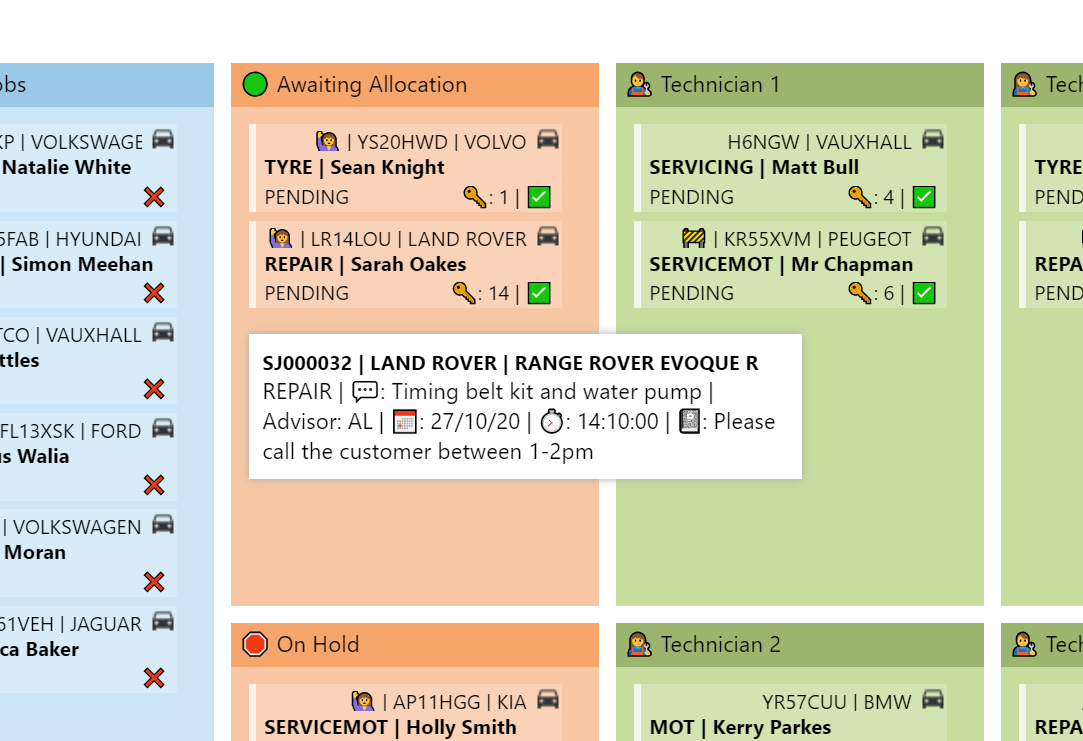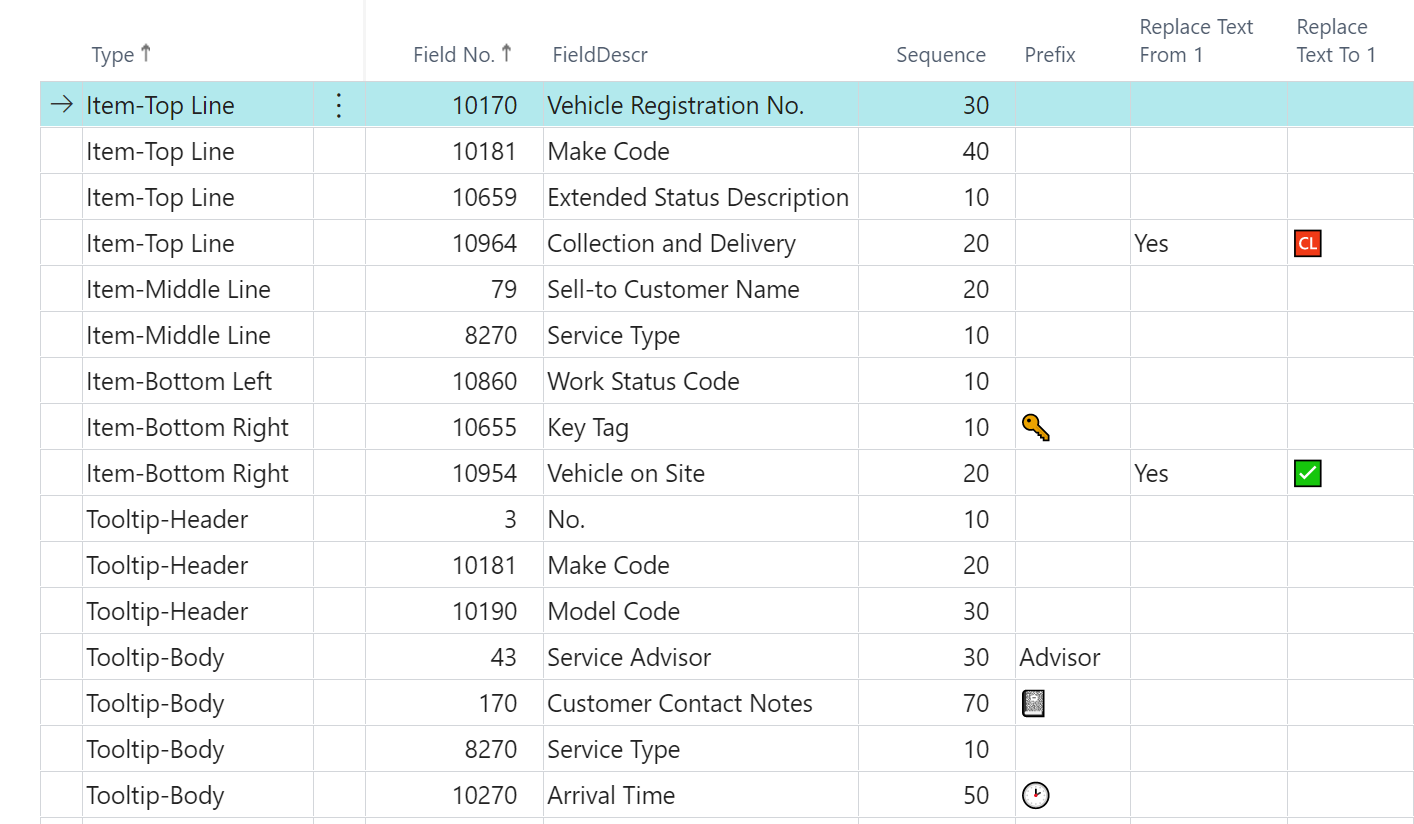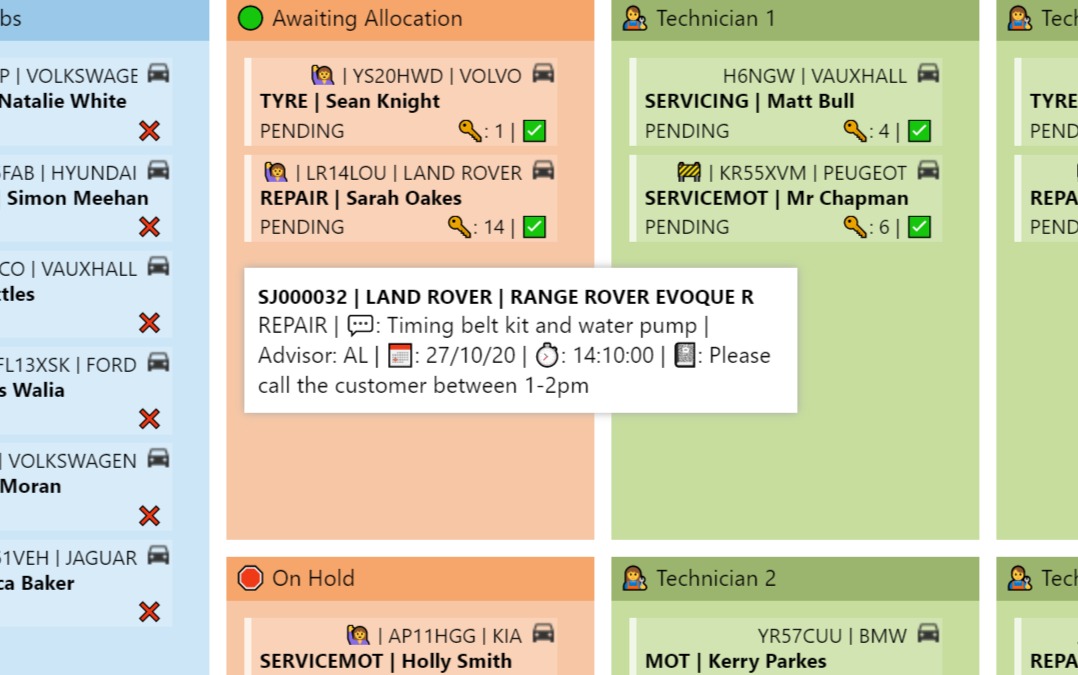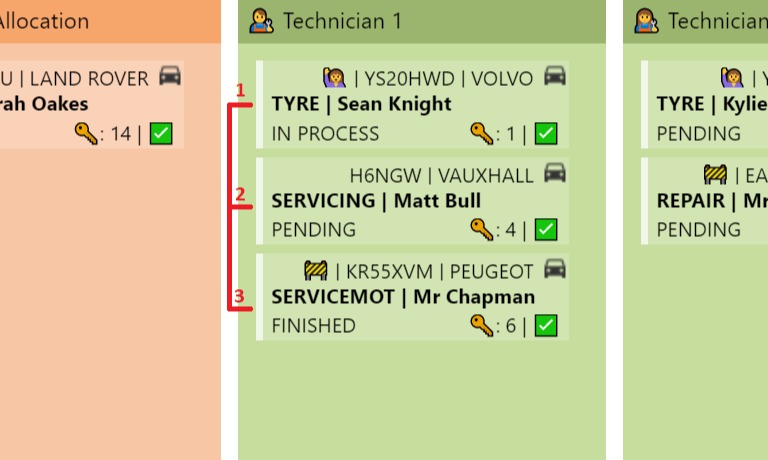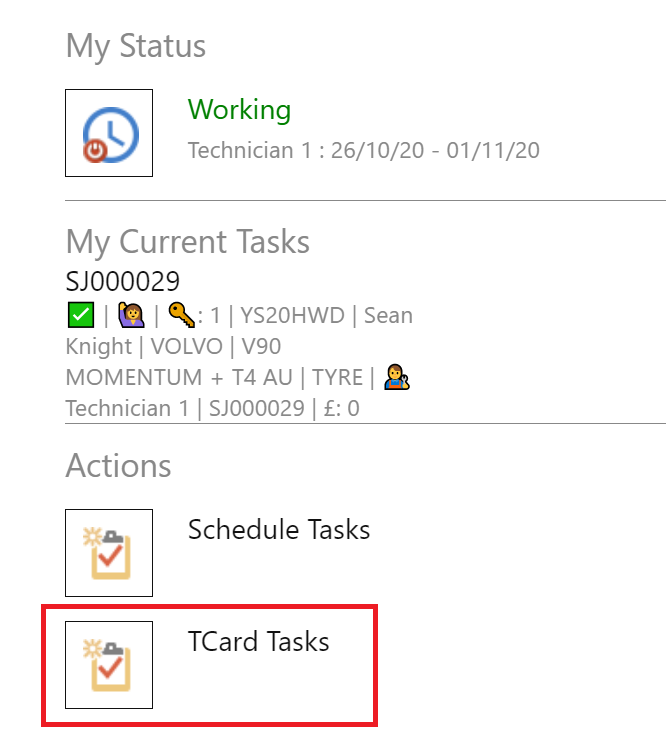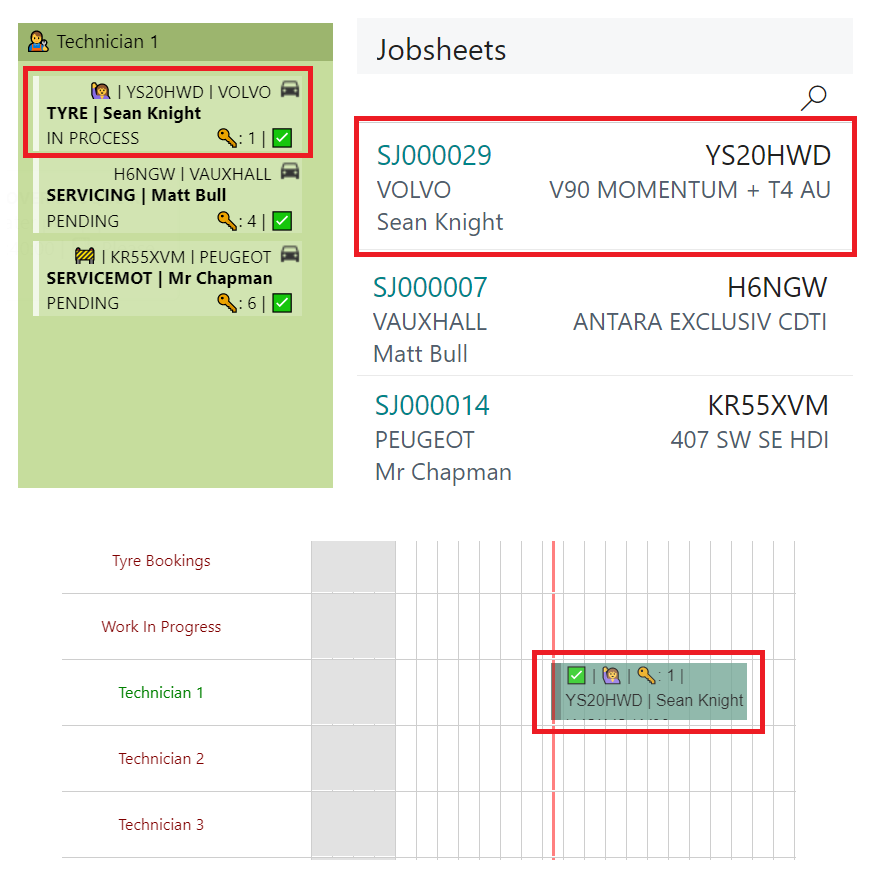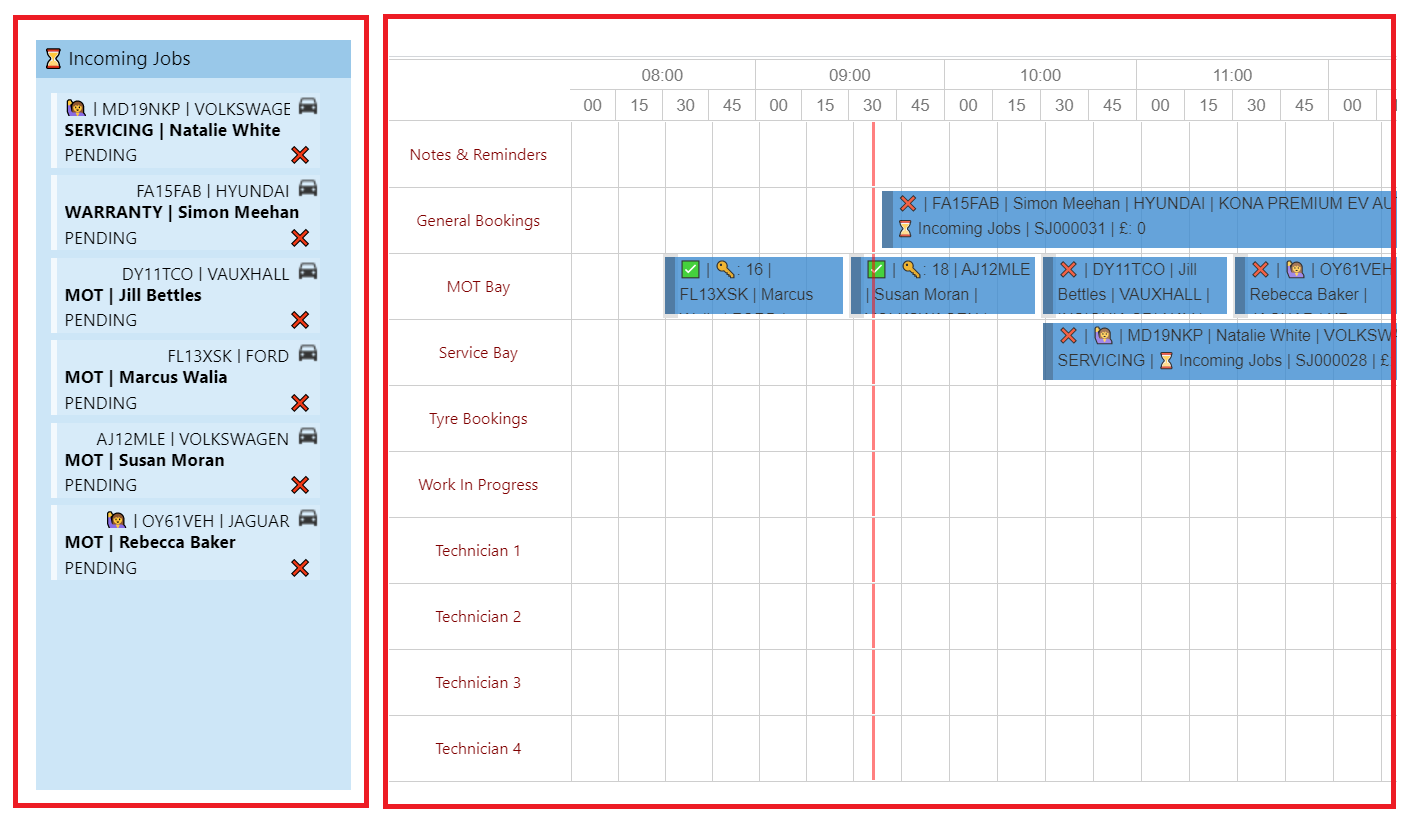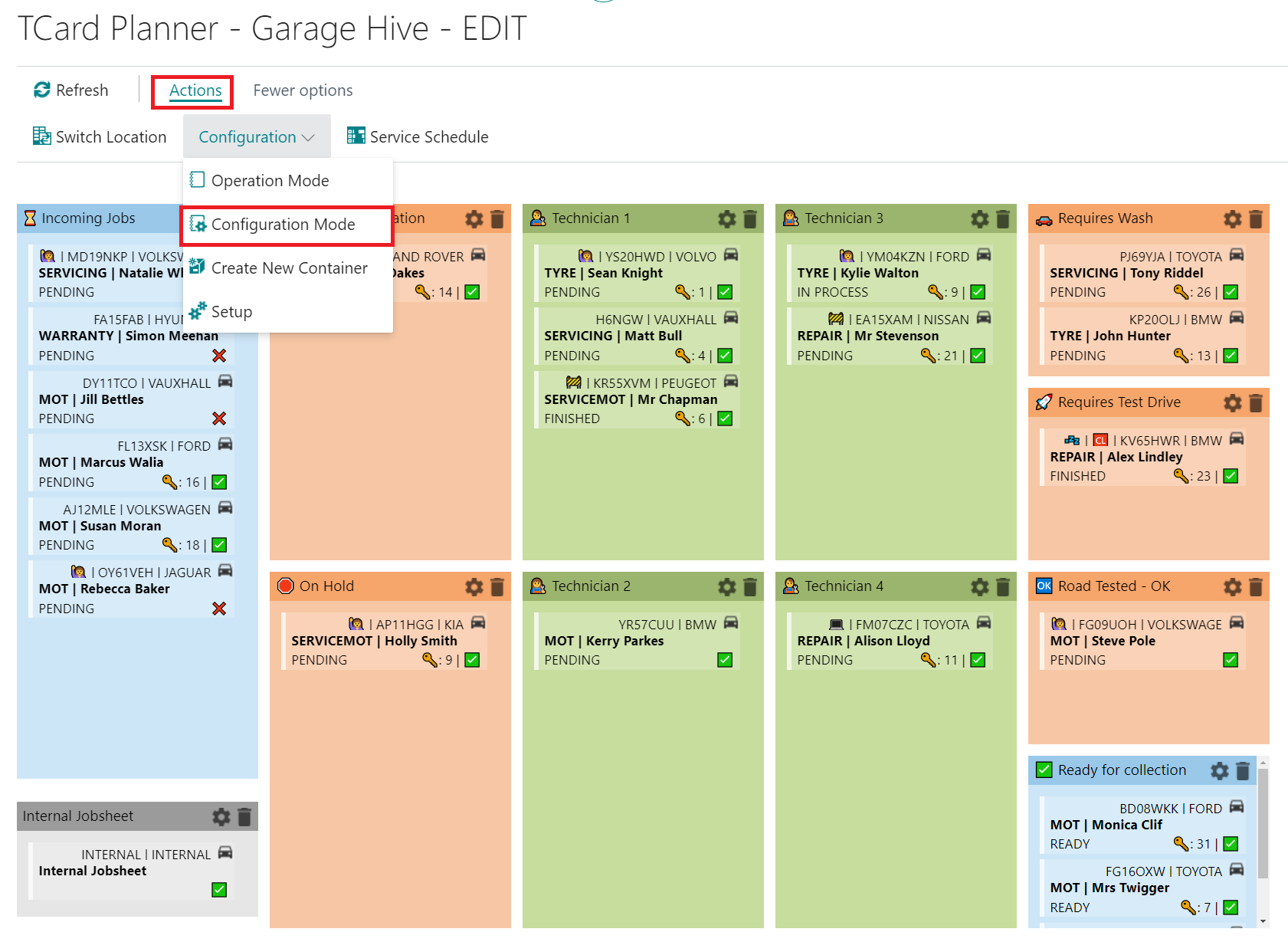Full customisation added to Garage Hive's improved TCard system.
Garage Hive’s TCard system has received a major update this month, allowing for full customisation of the TCard information and tooltips. This allows for you to use the TCard any way you can imagine, from running your workshop to controlling your collection and deliveries. The TCard can be used alongside the schedule.
Find out more by watching the video below.
The Setup allows users to choose from any field available on the jobsheets to be displayed anywhere on the TCard or tooltip.
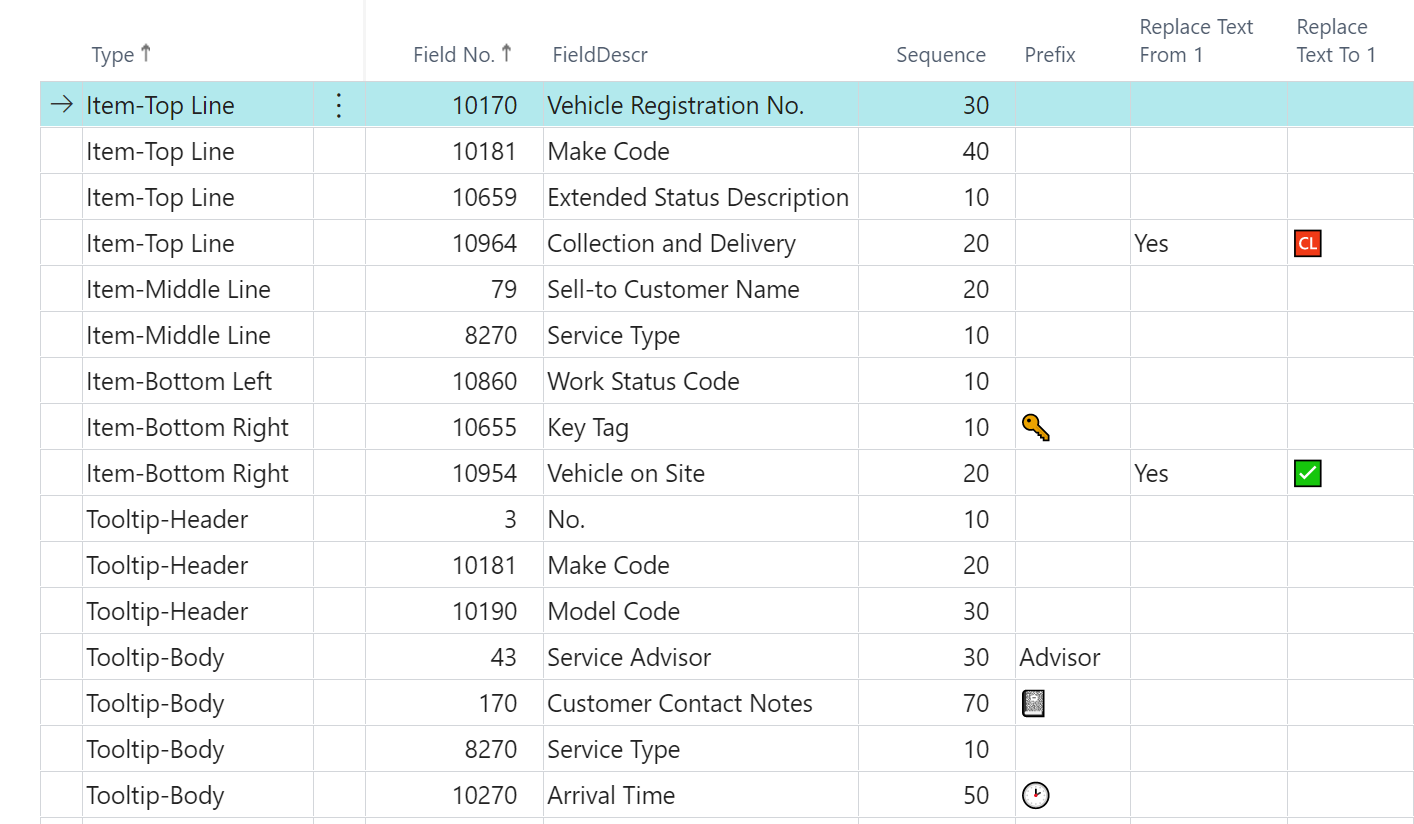
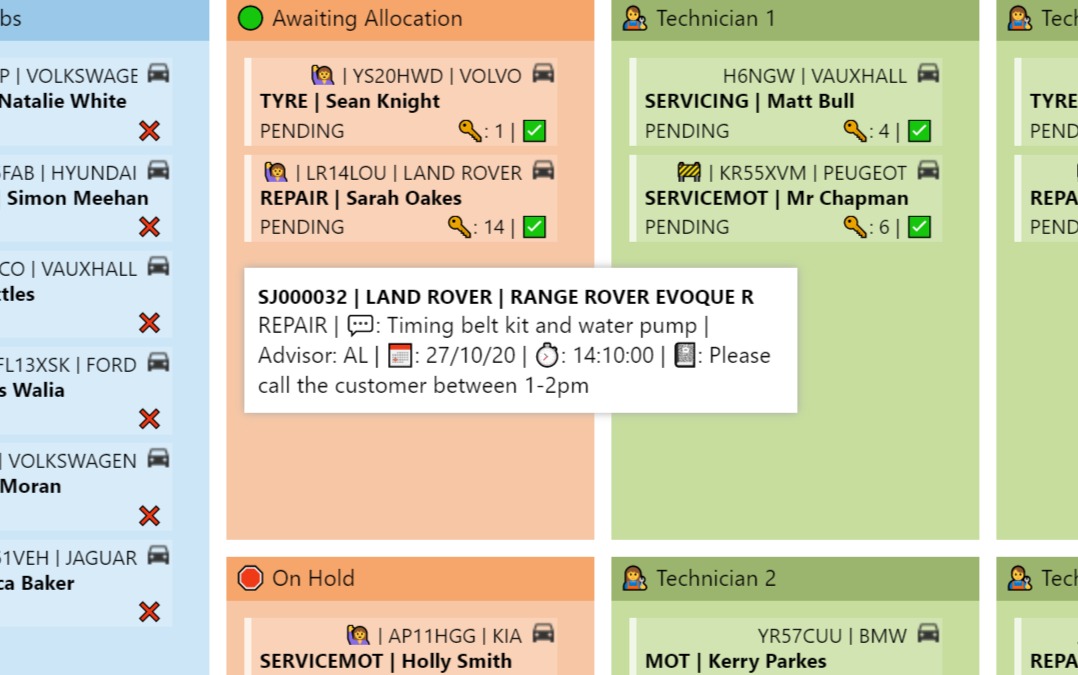
The TCard system now supports TCard ordering – change the priority and order of the TCards within each container.
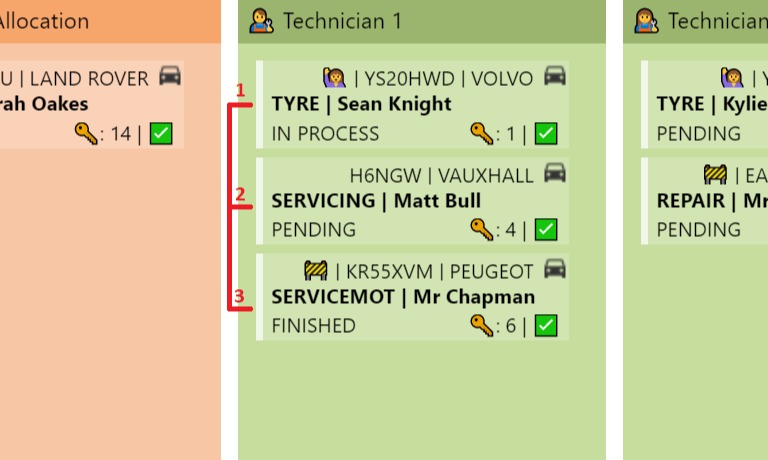
Technicians Easy Clocking now also supports TCard allocated jobs. If a Technician is allocated a job via their allocated TCard, this can now be made available for the technician to clock onto. This priority/order of the TCard is reflected on the technician’s easy clocking device.
This feature is optional and requires a member of the team to enable for you.
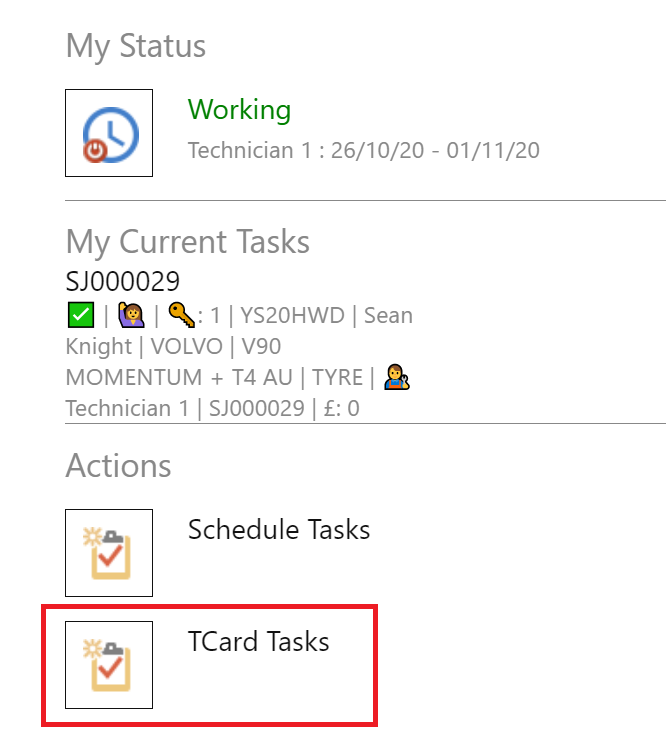
When a Technician clocks onto a job that has been allocated via his TCard, it will automatically create an allocation on his schedule line.
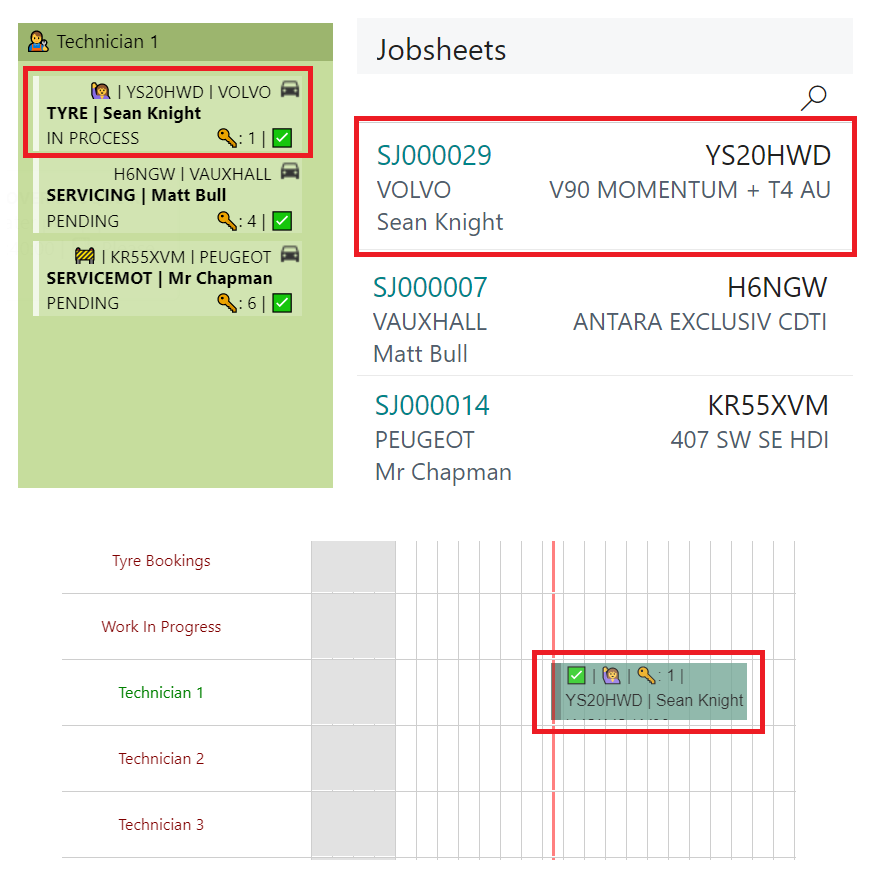
Each morning the Incoming Jobs TCard container will be populated by the jobs scheduled for that day.
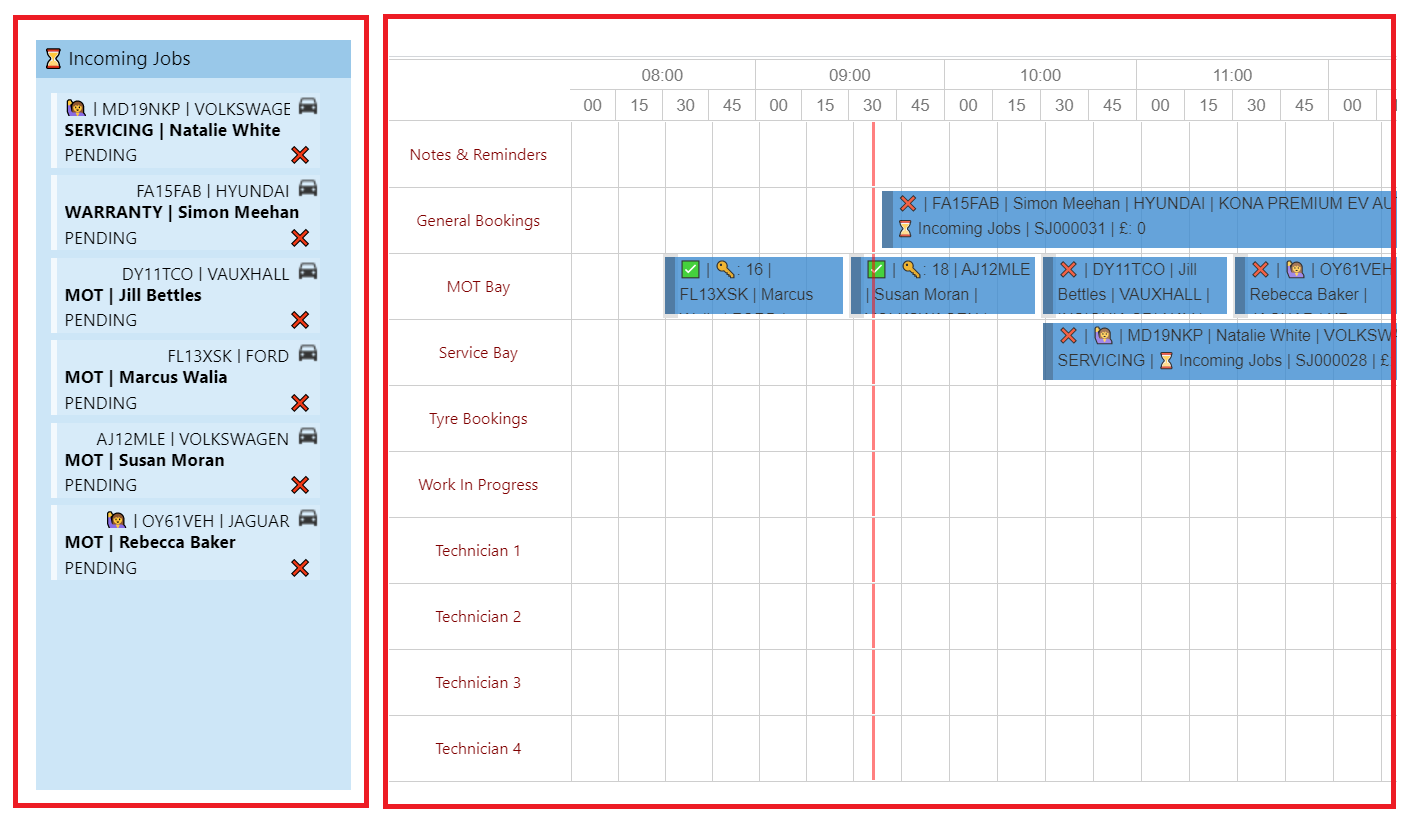
Users have complete freedom to customise the TCard containers, change colours, descriptions, add or remove containers, assign containers to technicians, and reposition containers.
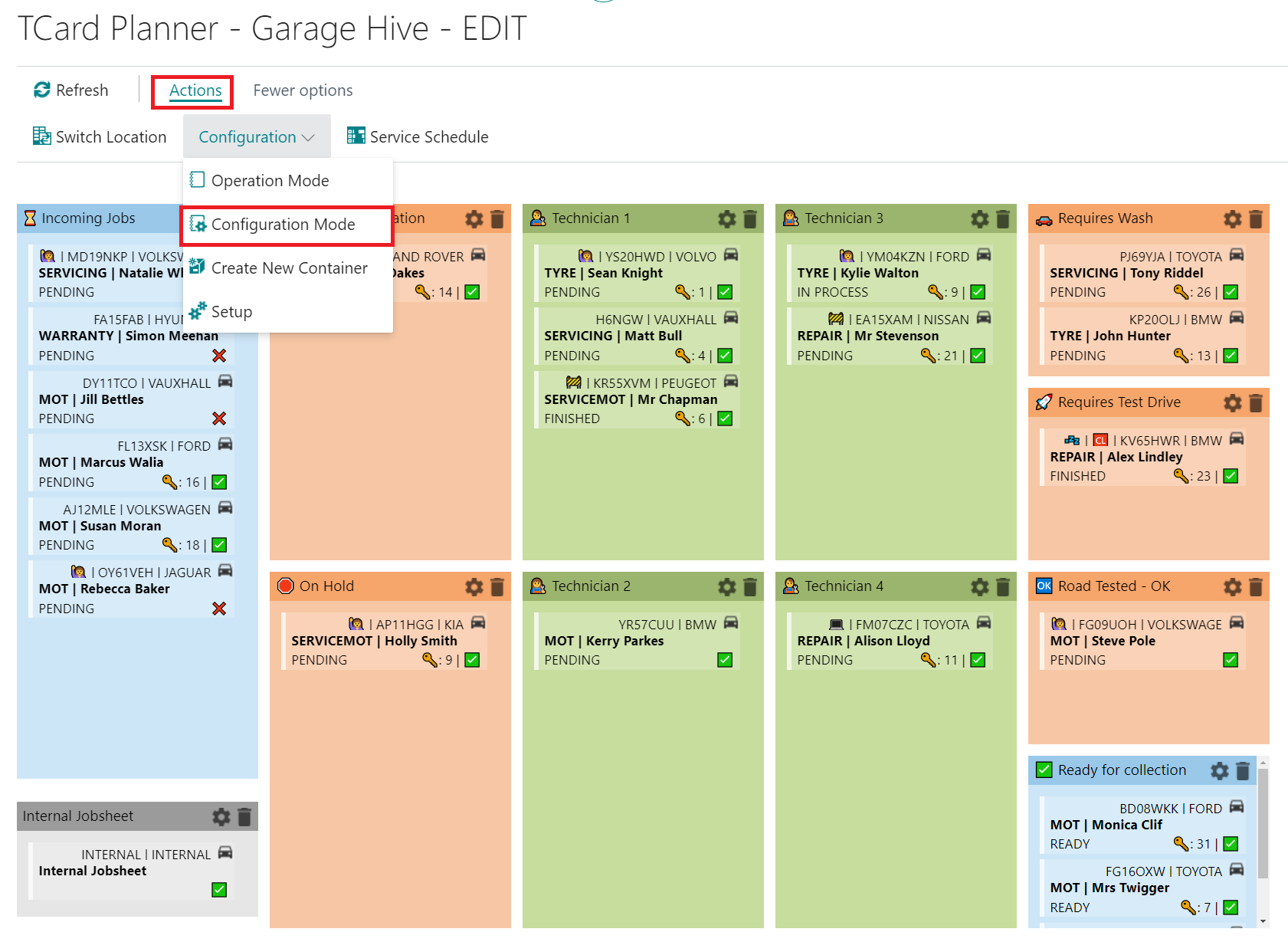
We hope you enjoy these new features and we look forward to seeing how you put them into use in your workshops. If you require any assistance setting up these features then please ask a member of the team.
Copy link